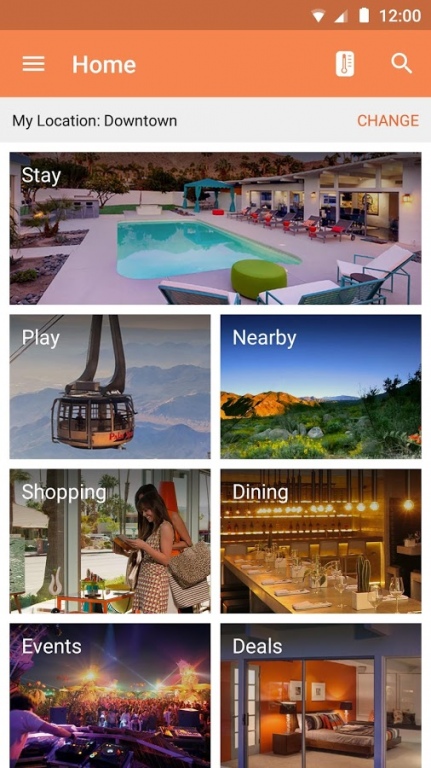Visit Palm Springs 1.0
Free Version
Publisher Description
The Visit Palm Springs app gives you up-to-date, useful information on where to stay, play, dine, and shop so you can take advantage of everything this desert oasis has to offer. Whether you’re looking for a relaxing escape or a pool party in the warm sunshine, a fireside evening under the stars or a glamorous night on the town, Palm Springs is the ultimate destination for tourists and locals alike. This application puts everything this city ‘like no place else™’ has to offer right at your fingertips.
At a glance:
• Find the hottest accommodations, events, dining, attractions and more
•The City’s newest addition, the BUZZ Trolley, shows real-time route information. Once in Palm Springs, users can find places close to them, and access BUZZ Trolley routes in real time.
• Get exclusive access to local deals
• Use bookmarks to help plan your journey
• Interactive maps & compass view make finding what to do and how to get there a breeze
• Virtually “move” to another location to see what’s waiting for you at your next stop
• Geo-spatial search, pointing enabled search, & pointing enabled Augmented Reality bring the city to life
• Works offline- meaning no surprise roaming/data charges
The Visit Palm Springs app puts Palm Springs in your pocket: it’s free, easy to use, and saves you time and money as you learn why Palm Springs has been Hollywood’s playground since the 1920’s. Now it’s your turn to experience Palm Springs.
About Visit Palm Springs
Visit Palm Springs is a free app for Android published in the Recreation list of apps, part of Home & Hobby.
The company that develops Visit Palm Springs is Palm Springs Bureau of Tourism. The latest version released by its developer is 1.0.
To install Visit Palm Springs on your Android device, just click the green Continue To App button above to start the installation process. The app is listed on our website since 2016-03-03 and was downloaded 4 times. We have already checked if the download link is safe, however for your own protection we recommend that you scan the downloaded app with your antivirus. Your antivirus may detect the Visit Palm Springs as malware as malware if the download link to com.visitpalmsprings is broken.
How to install Visit Palm Springs on your Android device:
- Click on the Continue To App button on our website. This will redirect you to Google Play.
- Once the Visit Palm Springs is shown in the Google Play listing of your Android device, you can start its download and installation. Tap on the Install button located below the search bar and to the right of the app icon.
- A pop-up window with the permissions required by Visit Palm Springs will be shown. Click on Accept to continue the process.
- Visit Palm Springs will be downloaded onto your device, displaying a progress. Once the download completes, the installation will start and you'll get a notification after the installation is finished.